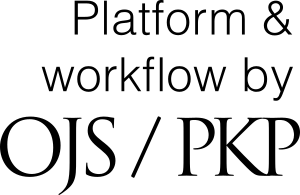Gõ công thức toán học với Mathjax
Đưa toán học vào một trang web Để đưa toán học vào trang web của bạn, bạn có thể sử dụng ký hiệu TeX và LaTeX, ký hiệu MathML, ký hiệu AsciiMath hoặc kết hợp cả ba trong cùng một trang; cấu hình MathJax cho MathJax biết bạn muốn sử dụng cái nào và cách bạn định chỉ ra toán học khi bạn đang sử dụng ký hiệu TeX / LaTeX hoặc AsciiMath. Ba định dạng này được mô tả chi tiết hơn bên dưới. Đầu vào TeX và LaTeX Toán học được viết ở định dạng TeX hoặc LaTeX được biểu thị bằng cách sử dụng dấu phân cách toán học bao quanh toán học, cho MathJax biết phần nào trên trang của bạn đại diện cho toán học và phần nào là văn bản bình thường.
Có hai loại công thức: Công thức ở trong một đoạn văn bản (công thức trong dòng) và công thức lớn hơn xuất hiện tách biệt với phần còn lại của văn bản trên các dòng (công thức riêng biệt). Các dấu phân cách toán học mặc định là $$ ... $$ và \[ cho hiển thị công thức toán học dòng độc lập và \(\backslash ( \) ... \( \backslash) \) cho công thức toán học trong dòng. Đặc biệt lưu ý rằng các dấu phân cách trong dòng \$ ... \$ không được sử dụng theo mặc định. Đó là vì các ký hiệu đô la xuất hiện quá thường xuyên trong các thiết lập phi toán học, điều này có thể khiến một số văn bản bị coi là toán học một cách bất ngờ. Ví dụ: với các dấu phân cách bằng một đô la, “… chi phí là 2,50 đô la cho cái đầu tiên và 2,00 đô la cho mỗi cái bổ sung…” sẽ khiến cụm từ “2,50 cho số đầu tiên và” được coi là toán học vì nó nằm giữa ký hiệu đô la. Xem phần về Dấu phân cách toán học TeX và LaTeX để biết thêm thông tin về cách sử dụng dấu đô la làm dấu phân cách.... \]
Để sử hiển thị toán học trong trang web ta sử dụng công cụ MathJax. Với việc sử dụng \(\backslash ( ... \backslash )\) thay vì \$ ... \$ và \(\backslash [ ... \backslash ]\) thay vì \$\$ ... \$\$.
Ví dụ:
Công thức trong dòng \( A+b \times \sin (C+d) = (E+F)^{g+h}_{j+k} \) (inline mathematics) là công thức trong một dòng văn bản.
Công thức riêng biệt \[ A+b \times \sin (C+d) = (E+F)^{g+h}_{j+k} \] là công thức hiển thị với một dòng riêng biệt (display mathematics).